Managing an Airbnb calendar can be a daunting task, especially when juggling multiple properties or dealing with last-minute bookings and cancellations. This complexity often leads to common issues like double bookings, scheduling conflicts, and missed opportunities. Effective calendar management is essential for maximizing bookings, minimizing conflicts, and ensuring a smooth hosting experience. This article explores the benefits of exporting calendar data as a practical solution for these challenges, especially when you need to export Airbnb calendar information.
Understanding the Challenges of Airbnb Calendar Management
Managing an Airbnb calendar isn’t just about keeping dates straight. It involves tracking a myriad of details that can quickly become overwhelming. Here are some common problems hosts face:
Common Problems
- Double Bookings and Overlaps: One of the most frustrating issues is accidentally double-booking the same date, leading to unhappy guests and potential financial losses.
- Tracking Changes and Cancellations: Guests may change their plans, and keeping track of these changes across multiple platforms or properties can be challenging.
- Coordinating Multiple Properties: Hosts with multiple listings need to manage each calendar individually, increasing the complexity and risk of errors.
Impact on Hosts
These problems can have significant consequences:
- Loss of Income: Booking conflicts can lead to cancellations or refunds, directly impacting your income.
- Increased Stress and Time Management: Constantly managing these issues can be time-consuming and stressful, taking away from other aspects of your hosting business.
Need for a Systematic Approach
A systematic approach to calendar management, such as when you need to export Airbnb calendar data, is crucial for several reasons:
- Organized Data Management: Proper organization helps in tracking bookings, understanding trends, and making informed decisions.
- Reducing Errors: A structured system minimizes the risk of mistakes like double bookings.
Benefits of Exporting Airbnb Calendar Data
Exporting your Airbnb calendar data can significantly improve your management processes. By learning how to export Airbnb calendar data, you can streamline your scheduling and stay organized with ease. Here’s how:
Enhanced Visibility and Organization
- Consolidation: Exporting data allows you to consolidate all booking information in one place, making it easier to manage.
- Trend Analysis: With all data accessible, you can easily spot trends and patterns, such as peak booking times or frequent cancellations.
Improved Synchronization
- External Syncing: Exported data can be synced with external calendars (like Google Calendar) and property management systems. This reduces the risk of double bookings and ensures consistency across platforms.
- Real-time Updates: Synchronization helps keep your availability up-to-date, making it easier for potential guests to book.
Efficient Data Analysis
- Booking Patterns and Occupancy Rates: Analyzing exported data can help you understand your occupancy rates and booking patterns.
- Pricing Optimization: With detailed insights, you can optimize your pricing strategies, adjusting rates based on demand and competition.
How to Export Airbnb Calendar Data
Exporting your Airbnb calendar data is straightforward. Here’s a step-by-step guide:
Step-by-Step Guide
Accessing Your Calendar
- Login: Start by logging into your Airbnb account.
- Navigate to Calendar: Go to the ‘Hosting’ section and click on ‘Calendar.’
Export Options
- CSV Files: This format is useful for detailed data analysis and can be opened in spreadsheet software like Excel.
- iCal Links: Ideal for syncing with external calendars, iCal links provide a live feed of your booking data.
Exporting Data
- CSV Format:
- Select the date range you want to export.
- Click on the ‘Export’ button and choose ‘CSV format.’
- Download the file to your device.
- iCal Format:
- Find the iCal link option under your calendar settings.
- Copy the link provided.
- Paste this link into the external calendar application or property management system you are using.
Handling Exported Data
- Importing into Tools: You can import the CSV file into Excel or Google Sheets for further analysis. The iCal link can be added to Google Calendar or other calendar apps to keep track of bookings in real-time.
- Organizing and Analyzing: Use filters and pivot tables in Excel to sort and analyze your data. This can help you track occupancy rates, cancellation trends, and more.
Best Practices for Managing Exported Calendar Data
Once you’ve exported your data, managing it effectively is crucial, especially if you need to export Airbnb calendar data. Here are some best practices:
Regular Updates
- Frequent Exports: Update your exported data regularly to keep it current. This helps in maintaining accurate records and avoiding conflicts.
- Reminders: Set reminders to export data periodically, ensuring you don’t miss updates.
Data Integration
- Syncing with Tools: Integrate your exported data with other tools, like property management software, to enhance functionality. This integration can automate tasks like availability updates and booking confirmations.
- Enhanced Functionality: Property management systems can offer additional features, such as automated messaging and revenue management, further streamlining your operations.
Troubleshooting Common Issues
- Data Discrepancies: Regularly check for inconsistencies between your Airbnb calendar and external calendars. Address any discrepancies promptly to avoid booking conflicts.
- Synchronization Problems: If your external calendar isn’t updating correctly, recheck the iCal link or contact support for assistance.
Additional Tools and Resources
To optimize your calendar management, consider these tools and resources, especially if you need to export Airbnb calendar events seamlessly. Additionally, using the services of Airbnb management companies can boost your revenue and streamline your process.
Recommended Tools
- Property Management Software: Tools like Guesty or Hostfully offer comprehensive features for managing bookings, pricing, and guest communication.
- Calendar Apps: Apps like Google Calendar or Apple Calendar can be synced with iCal links for easy tracking of availability.
Further Reading
For more insights into Airbnb calendar management, consider these resources:
- Airbnb Community Center: A hub for tips and advice from other hosts.
- Online Courses: Websites like Udemy or Coursera offer courses on Airbnb hosting and management.
Conclusion
Effective calendar management is essential for Airbnb hosts, helping to maximize bookings and minimize conflicts. Exporting calendar data is a practical solution that offers numerous benefits, including enhanced visibility, improved synchronization, and efficient data analysis. By regularly exporting and managing your data, such as using the export Airbnb calendar feature, you can streamline your hosting operations and provide a better experience for your guests. Start exporting your Airbnb calendar data today and take control of your hosting business!
Click here for more informative blogs.



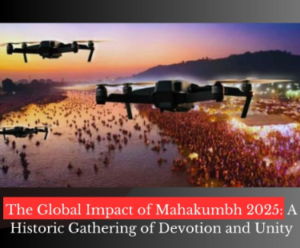


Эта статья полна интересного контента, который побудит вас исследовать новые горизонты. Мы собрали полезные факты и удивительные истории, которые обогащают ваше понимание темы. Читайте, погружайтесь в детали и наслаждайтесь процессом изучения!
Получить больше информации – https://medalkoblog.ru/
шкаф на парковку для хранения шкаф на парковку для хранения .